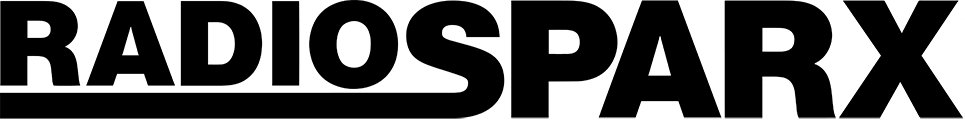Streaming Service
Learn more about the various hardware and software options for our streaming service.
Streaming Service
In streaming mode, the music plays via a live real-time stream from the webserver. This option is great for personal and non-commercial uses, however, can certainly be used for commercial deployment as well. Streaming mode is the fastest way to use the service, in that you can simply use the player that is built into the website. It uses the fewest resources on your local computer since it is not storing any additional software or music files on your computer.
In streaming mode, you play the music directly from the website by clicking on any of the existing stations here at RadioSparx. You can use your own computer system and don't need to purchase or lease any dedicated hardware. The music plays right on your computer in a standard web browser.
Or alternately if needed, you can use a dedicated hardware music player device. Supported devices include the R-Box Pearl (by RadioSparx) and the Lisa LCD/Lisa Compact devices (by Streamit).
Streaming Hardware Options
For streaming mode playback, you have many choices of possible hardware including:
Streaming Software Options
Your software options for streaming playback include via a player built into the RadioSparx website, or the R-Box Pearl software.
Website-Based Player - For playback from the website directly, use the music player that is built right into the website:
Software App-Based Players
RS-PLAY App - The RS-PLAY software app runs on Android, iOS (iPad, iPhone, Mac, etc.), and Microsoft Windows. It operates in a dual streaming/caching hybrid mode wherein you have substantial client-side control to select the stations you want to download and play. For any downloaded stations, the software will store the tracks on your player device to minimize your network traffic and give you locally-cached playback as much as possible. To download and learn how to use the RS-PLAY app, click here now.
R-Box Pearl - The R-Box Pearl software runs on Android and Microsoft Windows and can operate in both streaming and caching modes. To download and learn how to use the R-Box Pearl software, click here now.
In streaming mode, the music plays via a live real-time stream from the webserver. This option is great for personal and non-commercial uses, however, can certainly be used for commercial deployment as well. Streaming mode is the fastest way to use the service, in that you can simply use the player that is built into the website. It uses the fewest resources on your local computer since it is not storing any additional software or music files on your computer.
In streaming mode, you play the music directly from the website by clicking on any of the existing stations here at RadioSparx. You can use your own computer system and don't need to purchase or lease any dedicated hardware. The music plays right on your computer in a standard web browser.
Or alternately if needed, you can use a dedicated hardware music player device. Supported devices include the R-Box Pearl (by RadioSparx) and the Lisa LCD/Lisa Compact devices (by Streamit).
Streaming Hardware Options
For streaming mode playback, you have many choices of possible hardware including:
From Website
■ Desktop PC, laptop, notebook, or tablet running Microsoft Windows, Macintosh or Linux
■ Tablet, notebook, or mobile phone running Android
■ iPhone or iPad
■ Smart TVs that can support a Wi-Fi connection and browser
From Specialized Software or Hardware
■ RS-PLAY software running on Android, iOS (iPad, iPhone, Mac, etc.) and Microsoft Windows
■ R-Box Pearl software running on Android or Microsoft Windows
■ R-Box Pearl hardware player device (from RadioSparx)
■ Lisa Compact or Lisa LCD (from Streamit)
■ Desktop PC, laptop, notebook, or tablet running Microsoft Windows, Macintosh or Linux
■ Tablet, notebook, or mobile phone running Android
■ iPhone or iPad
■ Smart TVs that can support a Wi-Fi connection and browser
From Specialized Software or Hardware
■ RS-PLAY software running on Android, iOS (iPad, iPhone, Mac, etc.) and Microsoft Windows
■ R-Box Pearl software running on Android or Microsoft Windows
■ R-Box Pearl hardware player device (from RadioSparx)
■ Lisa Compact or Lisa LCD (from Streamit)
Streaming Software Options
Your software options for streaming playback include via a player built into the RadioSparx website, or the R-Box Pearl software.
Website-Based Player - For playback from the website directly, use the music player that is built right into the website:
■
RadioSparx Website's Built-in Player - Works great on desktop PCs, notebooks and tablets where Internet
access is not restricted or filtered to remove audio/media files.
Software App-Based Players
RS-PLAY App - The RS-PLAY software app runs on Android, iOS (iPad, iPhone, Mac, etc.), and Microsoft Windows. It operates in a dual streaming/caching hybrid mode wherein you have substantial client-side control to select the stations you want to download and play. For any downloaded stations, the software will store the tracks on your player device to minimize your network traffic and give you locally-cached playback as much as possible. To download and learn how to use the RS-PLAY app, click here now.
R-Box Pearl - The R-Box Pearl software runs on Android and Microsoft Windows and can operate in both streaming and caching modes. To download and learn how to use the R-Box Pearl software, click here now.