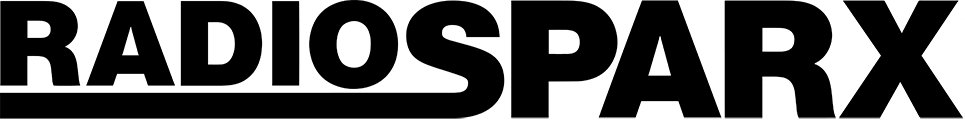Topic: RadioSparx - Website Player, R-Box Pearl, RS-PLAY, and Playback Issues
Article ID: KB4120
Last Reviewed: Sep 01, 2020
What's the difference between R-Box Pearl and RS-PLAY?
The R-Box Pearl software has a minimal user interface for an end user and no ability to change the music selection directly from the R-Box user interface. In general, the R-Box Pearl hardware player is ideal for chain clients where they just need a small, low-cost hardware player device to place in their venues in the office. All the music control for it is strictly controlled at the RadioSparx website by configuring a custom schedule that the R-Box will download and play. It's great because it provides local file-caching so it does not lose music in the event the internet at client's venue goes down for a little while. Right now, the R-Box Pearl software (provided freely for subscribers) runs on Windows or Android.
RS-PLAY is designed primarily for mobile users and provides a very simple user interface for non-technical clients to be able to easily select a genre, and then select a station within the genre. It does support custom stations and custom ads, but not custom schedules. It is primarily a streaming solution but does provide a limited amount of local caching so it also does not lose music service if the internet goes down for some time. Right now the RS-PLAY software (also provided freely for subscribers) runs on Windows or Android, and will soon also be available for IOS (iPhone and iPad). It's ideal for non-technical clients that want to be able to easily change the music that's playing in their venue.
---