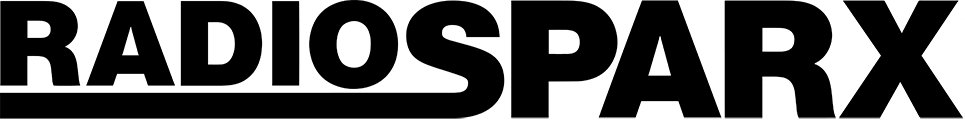Topic: RadioSparx - General Issues and Questions
Article ID: KB4030
Last Reviewed: Jun 24, 2019
Internet Speed and Bandwidth Issues
How fast does your Internet service need to be?
This article reviews various inter-related issues including Internet speed, audio fidelity, audio requirements in client's venue, and traffic level and utilization.
Audio Fidelity Concerns are Based on Requirements for Each Venue
The RadioSparx service provides five different file formats to choose from based on the needs for each client. Here are the five options provided:
- Stereo 128Kbps (best fidelity stereo format)
- Stereo 48Kbps
- Mono 96Kbps (best fidelity mono format)
- Mono 32Kbps
- Mono 18Kbps
Stereo Versions - The stereo versions are appropriate to use in more intimate settings where the music playback system has stereo separation implemented by way of the speaker deployment and arrangement in the venue. This would be appropriate in small cafes, restaurants, lounges, retail stores, and similar smaller more personal settings.
Mono Versions - The monophonic versions are appropriate to use in large venues where the speakers are generally spaced quite far apart from each other, and the music playback system has mono playback implemented by way of the speaker deployment and arrangement in the venue. This would be appropriate for supermarkets, hypermarkets, department stores, museums, airports, train stations, and similar larger venues.
If you're not sure which is best, please feel free to reach out to us to discuss your specific situation.
Traffic Level is Affected by Choice of Player
The various player options at RadioSparx support either streaming playback, or caching playback, or both. For streaming, this plays only directly from RadioSparx server. For caching playback, this is where the player stores music files on the client-side player and plays the tracks from the local cache. For the various player options we support here, here are the various playback modes that are supported by each player:
Website Player: Streaming only RS-PLAY: Streaming only, however, does perform dynamic caching based on available disk space to minimize traffic R-Box Pearl: Both Streaming and Caching playback modes are available
Hence from an internet traffic utilization perspective, the website player uses the most traffic, whereas R-Box Pearl configured to run in Caching Mode will generally use the least amount of traffic. However, this can be negatively impacted if your player hardware has limited available disk space and you configure a custom schedule that has many events and many stations on each event, causing an overrun of available storage space if it cannot store the entire track set that makes up the custom schedule you have configured. In this situation, the traffic will be equivalent to a streaming implementation since the player will have to continuously download more traffic to play for your Custom Schedule, since it cannot store all of them at once on the player's hardware.
Traffic Utilization Calculation
A streaming configuration is the easiest to traffic utilization for since it is certain that each and every track that is played must traverse the Internet to arrive at the player. Here is the calculated estimate for an hour of playtime presuming 25 tracks play per hour on average:
File Type Avg File Size Traffic per Hour Traffic per 12-hour Day
Stereo 128Kbps 3.2MB 25 X 3.2MB = 80 MB per hour 80 MB X 12 hours = 960 MB per day (almost 1GB traffic per day)
Stereo 48Kbps 1.2MB 25 X 1.2MB = 30 MB per hour 30 MB X 12 hours = 360 MB per day
Mono 96Kbps 2.4MB 25 X 2.4MB = 60 MB per hour 60 MB X 12 hours = 720 MB per day
Mono 32Kbps 0.9MB 25 X 0.9MB = 22 MB per hour 22 MB X 12 hours = 264 MB per day
Mono 18Kbps 0.7MB 25 X 0.7MB = 18 MB per hour 18 MB X 12 hours = 216 MB per day
Please Note: These are estimates only and may vary somewhat for each venue and client.
The traffic utilization for a caching configuration would generally be less than the above streaming traffic estimates. This is especially true if the available disk/storage space on your player's hardware can hold the full track set required for the custom schedule you deploy. If the full track set can be stored on the local player, then it will download only one time, store on the player, and all playback will occur via playback by the player of the locally-stored files. So, during the initial playback, traffic would be equivalent to streaming traffic, and then afterwards would fall to zero traffic (or negligible, due to a bit of traffic related to communication between the player and the RadioSparx server system to update play history, player status, etc.)
---