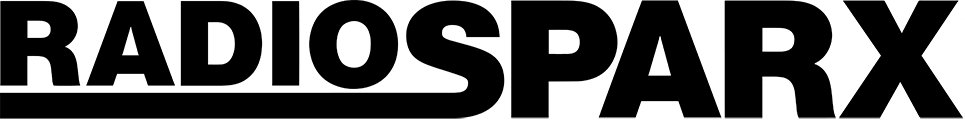Topic: RadioSparx - Artist, Composer, Label (Content Provider) Issues
Article ID: KB3948
Last Reviewed: Jul 17, 2020
Q. If I have an existing AudioSparx artist profile, how can I submit tracks for RadioSparx-only?
A. First, please understand that any tracks uploaded to an AudioSparx artist profile are automatically available for use on, and automatically appear on RadioSparx already. If you are okay with this, you can simply upload any new tracks to your existing AudioSparx artist profile and the tracks will be utilized on RadioSparx playlists.
However, please be aware that the AudioSparx license is a perpetual license, whereas the RadioSparx-only license is a non-perpetual license. As a result, to submit tracks for RadioSparx-only which you may wish to take down at some later time, such tracks should NOT be uploaded to your existing AudioSparx artist profile. Instead, under your existing client vendor account, you would first need to submit a new RadioSparx-only artist application, be approved for it, attach a graphic to the artist profile (which must also be approved) and then upload the RadioSparx-only tracks to the new artist profile. Or alternately, if you have not yet uploaded any tracks to your AudioSparx artist profile and you wish to change your participation to RadioSparx-only, please contact info@audiosparx.com to request a change in your artist's participation to RadioSparx-only.
Before proceeding with this, please be aware that we do not allow multiple artist profiles with the same artist name to appear on RadioSparx, since your existing AudioSparx artist profile is already appearing on RadioSparx. Allowing multiple different artist profiles with the same artist name, but different tracks, to appear on RadioSparx would be confusing to our clients, and this is why we disallow it. To solve this problem, you would either need to use a new artist name for the RadioSparx-only artist application, or alternately, first change the artist name on your existing AudioSparx artist profile and then subsequently use your original name on the new RadioSparx-only artist profile.
Q. Do tracks for use on RadioSparx-only get uploaded at the RadioSparx website?
A. No, all track uploading and administration happens only at the AudioSparx website, even if you are only participating in our RadioSparx-only license.
Q. As I upload new tracks, how do I control whether they are for my RadioSparx-only artist, or for my AudioSparx artist?
A. The assignment of newly uploaded tracks to the RadioSparx-only profile will happen automatically as you upload new tracks. For any such tracks that you instead wish to be available for licensing on AudioSparx and, optionally, for the other participation options available in context of the AudioSparx license (e.g. consumer-oriented digital distribution, etc.), after uploading the new tracks you would change the artist to which the tracks are assigned to be your AudioSparx artist profile instead. Please note that this track assignment to an AudioSparx artist is a one-way operation -- you can change tracks from a RadioSparx-only artist to an AudioSparx artist, but you cannot assign or reassign any tracks attached to an AudioSparx artist profile to a RadioSparx-only artist profile. Any tracks attached to an AudioSparx artist profile henceforth are governed by the AudioSparx license, which is a perpetual license, and we do not allow changing the tracks to a RadioSparx-only artist, which would render the tracks to be licensed to our company on a non-perpetual basisy.
Q. What length of tracks do you accept for RadioSparx-only streaming?
A. Tracks must be a minimum of 90 sec long, but we prefer music in the 2.5 to 3.5 minute. length. However, some of our New Age stations have tracks that run from 5, 10, to 20 minutes, especially for stations like our “Sleep Therapy” or “Relaxation, Spa & Massage.”
Q. Do tracks for use on RadioSparx-only get uploaded at the RadioSparx website?
A. No, all track uploading and administration happens only at the AudioSparx website, even if you are only participating in our RadioSparx-only license.
Q. Should I upload multiple different versions of each track when participating in the RadioSparx-only license?
Q. Which track-level configurations are mandatory for RadioSparx-only participation?
A. Here below are the track-level fields that should be configured for each track participating in our RadioSparx-only license:
- Basic Properties: Genre & Subgenre are required. Edit Type, Edit Description is helpful if there is something specific about the edit. A description is helpful but not mandatory, Keywords are entirely optional.
- Extended Properties: Composers and Publishers fields are mandatory, especially accurate composer names and any PRO affiliation for the composers. Without complete composer information for each track, we will not play a track outside the US on RadioSparx to mitigate the risk of playing ineligible tracks in certain foreign countries.
- Structural Properties: Make sure BPM is accurate. Fortunately, our site has the BPM calculator, which you can access from the top-right of the site, near the MyAccount option. With the BPM calculator, you can play the song and tap the space bar on the computer in time with the music, and it will calculate the BPM for the track after 5 to 10 seconds of tapping. Then from the BPM value you enter, our site can compute the tempo for the track. The BPM is an EXTREMELY important field for instore music, because some clients only want to hear music that has a certain tempo. Without accurate BPM info for each track, the track can come up in the wrong searches and not get filtered out properly when clients select on RadioSparx to listen to tracks only in a specific BPM range.
- Also on the Structural Properties page, make sure to set the Vocal Type and Vocal Language for vocal tracks, and paste the Lyrics into the subsequent Lyrics page.
- Moods: Moods are optional for RadioSparx-only uploads, however, we do recommend that you configure at least 5-10 moods so that your track will be playlisted when clients use our new mood-based playlist generation wizard tool.
- Grouping: Group related tracks together
Q. How can I listen to various stations to see the type of music playing now on RadioSparx?
A. Feel free to open www.RadioSparx.com and click "ACCOUNT" at the top to register for a 7-Day Free Trial.
You can also download our RS-PLAY app from the Google Play Store for Android and check us out there. And since our RadioSparx stations match our AudioSparx playlists, you can review the list of tracks that make up each station by visiting our AudioSparx Playlists section on our website link here: https://www.audiosparx.com/playlists/default.cfm
--
Keywords: RadioSparx only, rs-only, RadioSparx-only radiosparx metadata, RadioSparx-only settings, RadioSparx-only fields