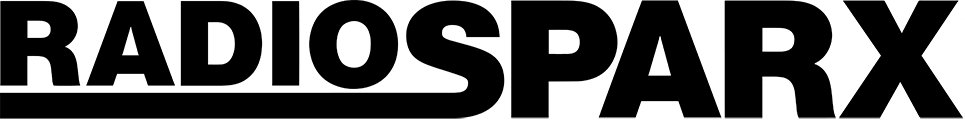Topic: RadioSparx - Website Player, R-Box Pearl, RS-PLAY, and Playback Issues
Article ID: KB3874
Last Reviewed: Apr 21, 2017
Dynamic On-The-Fly Announcements via R-Box Pearl Software on Windows
When using the R-Box Pearl software on a Microsoft Windows computer, you can trigger dynamic on-the-fly audio announcements. This can be used for various different types of audio announcement uses including:
- A call for help to the front register
- A product lookup request
- A request for delivery assistance to the client's car
- Announce a mandatory emergency evacuation
- Security alert (e.g. for shoplifting)
- Any other type of announcement for which there is an immediate and predictable need
Triggering Announcements
To trigger a specific announcement, do the following:
1. Look in the root folder where the R-Box software is installed and you will see a folder named "/Announcements"
2. In that folder, you can store up to 12 different MP3 files named 1.mp3, 2.mp3, 3.mp3, etc. each containing a different audio announcement.
3. To trigger the playback of the announcement at any time for the 1.mp3 file, press the Shift and F1 keys simultaneously. Or for other files, press Shift and the appropriate F key number.
4. The music will be suspended and the requested announcement will play immediately and then the music will resume playing.
If there happens to be no file present for the particular F key you press, no audio file will be triggered, and music will continue playing as usual.
If there happens to be no file present for the particular F key you press, no audio file will be triggered, and music will continue playing as usual.
---