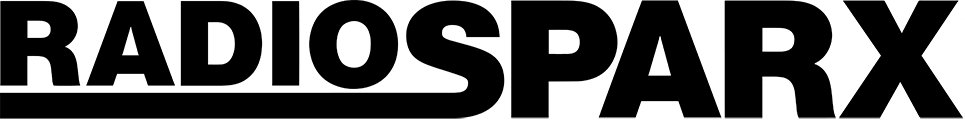Topic: RadioSparx - Player Topics - Sonos, SpotTune, AirPlay, and Streamit Issues
Article ID: KB3867
Last Reviewed: Mar 08, 2017
Q. Can the volume settings in the RadioSparx website control the volume on Streamit devices?
A. Unfortunately, due to the way the Streamit Lisa devices handle volume control, there’s no way for RadioSparx to control the volume on the Lisa devices via configuration of the RadioSparx volume control settings.
For a full understanding of the issues involved please see the Lisa LCD User's Guide Chapters 14 and Chapter 11.5. What you have to do is set the default volume level by issue a “vdiff ” command. Here’s the definition from the user’s guide of max volume and default volume:
Max level = Volume (i.e. set by the "volume" parameter, which would affect both music and ad tracks)
Default level = Volume - Volume difference (i.e. set by the "vdiff" parameter, which specifies the difference between the max volume and the default volume)
So, for example, if you set the vdiff = 5, and leave the max volume value at its default (which is 31), then the default volume becomes 31 - 5 = 26.
Then what we do, for the files that RadioSparx serves up to Lisa devices, the music is always transmitted at the default volume level, and ads are always transmitted at the max level. Hence, ads would play at volume 31, and music would play at volume 26.
If you prefer to have the volume be controllable via the RadioSparx website, you would need to use the R-Box Pearl for playback. The R-Box exactly follows the volume as it is configured in the player settings, as well as in the custom schedule configuration. Unfortunately none of these settings are able to control volume on the Streamit devices due to limitations in its architecture.
---