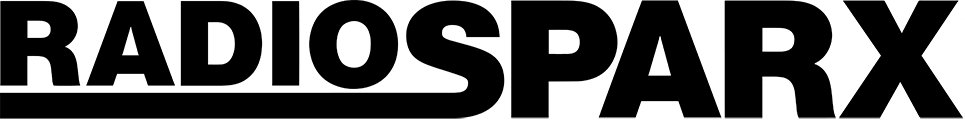Topic: RadioSparx - General Issues and Questions
Article ID: KB3713
Last Reviewed: Mar 24, 2015
Q. What are good low-cost options for computer hardware to play the RadioSparx service?
A. New hardware is coming out all the time. Here are some great low-cost solutions to utilize to play the music of RadioSparx in your business:
- RadioSparx offers our own music player device, the R-Box Pearl. This is a small Android device that is played in the service location where the music is to play. It requires an Internet connection via either ethernet cable or wi-fi, and can run in streaming or store-and-forward (locally-stored track playback) mode. For pricing please contact info@radiosparx.com and let us know for how many player devices you require.
- Streamit hardware devices including the Lisa Compact and Lisa LCD work great and are extremely easy to deploy, with no maintenance, patching, or security issue concerns that can become issues or concerns with PCs and tablets, hence are a fantastic solution for in-store / in-restaurant / commercial facility uses. Learn more here at the Streamit Website.
Additionally, you can use either a Windows PC, tablet, or notebook computer, or an Android or iPad tablet. Windows and Android devices can run the R-Box Pearl software, which we provide free of charge for installation on the device. With the R-Box software, you can use the service in (live) streaming mode or in store-and-forward mode for locally-store track playback.
The store-and-forward mode is recommended for commercial uses since it stores the music playlist on the device for local playback so that if your Internet goes down for some transient period, your music will not be interrupted.
The store-and-forward mode is recommended for commercial uses since it stores the music playlist on the device for local playback so that if your Internet goes down for some transient period, your music will not be interrupted.
---